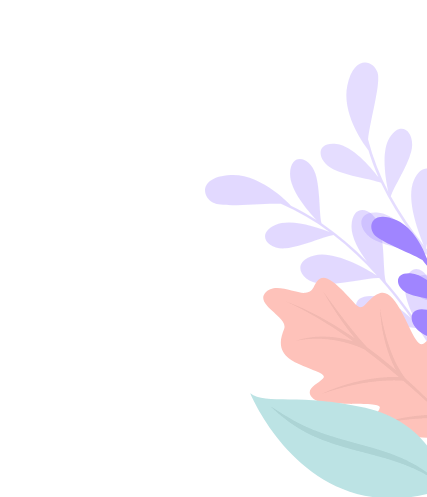When it comes to choosing storage for your computer, the decision often boils down to SSD (Solid State Drive) vs. HDD (Hard Disk Drive). Each type of storage has its own advantages and disadvantages, and the right choice depends on your specific needs and use cases. Here’s a detailed comparison to help you decide which is right for you.
1. Speed and Performance
- SSD: SSDs are significantly faster than HDDs. They use flash memory to store data, which allows for quick read and write speeds. Booting up your operating system, launching applications, and transferring files are all much faster with an SSD.
- HDD: HDDs are slower because they use spinning disks to read and write data. This mechanical process takes more time, resulting in slower boot times and longer file transfer durations.
2. Durability and Reliability
- SSD: With no moving parts, SSDs are more durable and less prone to physical damage. They can withstand shocks, drops, and extreme temperatures better than HDDs, making them ideal for laptops and portable devices.
- HDD: HDDs have moving parts, which makes them more susceptible to damage from drops and physical shocks. They are also more vulnerable to wear and tear over time, potentially leading to data loss.